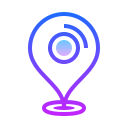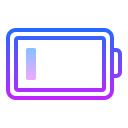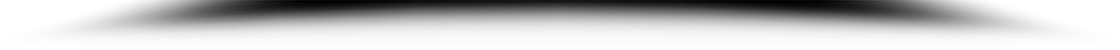GPS based Smart Vehicle Tracking Solutions
azTrack is a GPS tracking device for real-time tracking of vehicles and other movable assets. This is a rechargeable device that can be mounted on to a vehicle or any moving asset on the go. The location data can be sent on configurable periodic intervals to a server through 4G technology. The data shall contain the real time location, timestamp and other relevant information. On a single charge, the device can last for 12-16hrs. With rechargeable battery and plug-n-play capability it removes the hassle of permanent mounting of the device onto any asset. Just charge and mount and it is good to go, as simple as that. No permanent mounting is needed. This is useful in tracking rented movable assets.
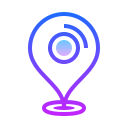
1. Real Time GPS Location
2. Configurable Data Trigger
3. Plug-n-Play Mounting
4. Offilne Data Recording
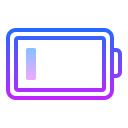
5. Configurable Periodic Updates
6. Configurable Cloud Interfacing
7. Robust hardware and housing

8. Communication via 4G
9. Rechargeable
10. LED Indications